



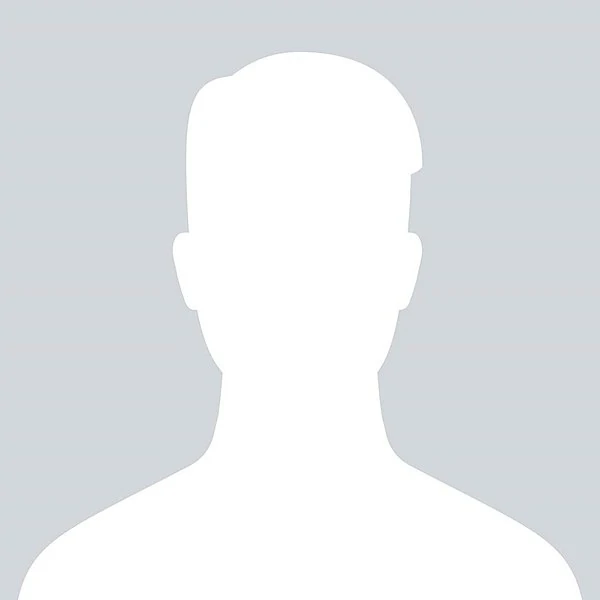
Image description: No image selected
How to use:
Use [W] and [S] to navigate through the images. The blue border shows the selected image.
The image with the blue border is selected. Hold [ENTER] to reveal the description.
Alternatively, you can click on the image to reveal the description (this only works if the image is selected).
Click that same image or select another to hide it again.